
Why a fully adjustable office chair is important
We are all different, so when you buy a new office chair, look for one that has all the adjustability features.
An ergonomic workplace is crucial for the health and well-being of all employees. Aches, wrist injuries, and other discomforts can lead to decreased employee morale, increased absenteeism, and overall diminished productivity. Implementing effective ergonomic practices in the workplace involves more than simply rearranging furniture or investing in an expensive office chair. This article will serve as a comprehensive guide on enhancing office ergonomics to create a healthier and more productive work environment, potentially reducing the risk of mental health challenges in the workplace. Additionally, I will offer practical tips and identify possible risk factors.
According to a report published by MedicalBrief, low back pain is a leading cause of disability‚ affecting an estimated 540 million people worldwide at any one time.
Evidence suggests that low back pain should be managed in primary care‚ with the first line of treatment being education and advice to keep people active and at work. The dangers of sitting: why sitting is the new smoking.

Watch the short video!
Alternatively, continue reading for a more detailed analysis.

For office workers, an ergonomic chair is the most essential item in the workplace, and sitting on the wrong chair can be detrimental to your long-term health. For anyone working in a call center or control room, an ergonomic chair should be their number 1 priority.
Adjusting your chair to the correct position is critical to avoid common posture-related hazards, and is the first step to improving the overall ergonomic setup in your place of work. What does a cheap office chair REALLY cost me?


If your office chair has a seat depth adjustment feature, slide the seat pan forward or backward until there is a 2-3 finger gap between the back of your knees and the front edge of the seat. Your back should be resting comfortably against the chair backrest.
If a number of people are going to use the same office chair throughout the day, a chair with a seat slider allows each person to change the seat depth to suit their leg length, thereby maintaining a correct ergonomic seated posture. These office chairs have a seat slider.




If your chair has a headrest, move it vertically and rotate it so that it supports your neck and the lower part of your head.
Your desk is the second most important piece of equipment in your office and plays a major role in the overall ergonomic setup. With so much emphasis on the correct office chair setup, people often neglect the proper ergonomic setup of their desk and other equipment in their place of work. The incorrect configuration of your desk, computer and ancillary equipment, can contribute to stress at work, poor posture and other long-term health issues.
Once you have setup your chair, move it towards your desk. If you are working on a computer, your desk should be at the same height as the top of armrest on your chair.
The desk is at the correct height when your elbows are bent at approximately 900 and your forearms are resting on the surface of the desk. Your forearms will now be parallel to the floor.
If your hands are on the surface of the desk and forearms are NOT parallel to the floor, then your elbows cannot be at 900. If your elbows are bent at less than 900, then the desk is too high. Conversely, if your elbows are bent at more than 900, your desk is too low. What is the correct height for my desk, computer monitor and office chair?
Left image:
Desk is too high and the angle of the elbows is less than 900. Forearms are not parallel to the floor.

Right image:
Desk is too low and angle of the elbows is greater than 900. The hunched back typically results in pain in the back and shoulders.

In conjunction with your chair, for the best ergonomic practices at work use a height adjustable standing desk.
Whether gas, manually or electrically actuated, these desks allow you to adjust the height of your work surface to an ergonomically correct position. Most importantly, they also enable you to alternate between sitting and standing while you work. The 7 Advantages of a Standing Desk

Remaining in one position for long periods, be it sitting or standing, will have a negative effect on your overall health.
The way you arrange your keyboard, monitor, mouse and other ancillary equipment on your desk, can have a huge impact on your posture and wellbeing. Even with the correct desk and chair setup, you may still experience discomfort in the neck and shoulders. This is often as a result of excessive leaning, twisting or over-reaching for items on your desk.
Your frequently used equipment and documents should be placed within your Inner Zone (regular and occasional work area). Your regular work area is the most important area as it is the closest to your body and within easy reach. This is where the keyboard and mouse should be placed.

Avoid ergonomic hazards in the workplace like neck and shoulder pain by creating Inner and Outer zone working areas on your desk.

The keyboard should be flat on the desk, although some people prefer a slightly angled keyboard. Try different angles to find the most comfortable position for you. Ensure that your wrists remain in a neutral position to reduce fatigue and potential injury. Move the keyboard close to the front of the desk.
Do not place documents between the keyboard and the front edge of the desk as this increases the reach distance to the keyboard.
Place your mouse as close as possible to the keyboard to minimise forward or side reach. Remember to maintain a 900 elbow angle. Maintain a straight wrist position when you are using the mouse.
The fine movement of the hand, fingers and thumb repeated for hours on end can cause repetitive strain injury (RSI). A mouse that fits your hand poorly can cause thumb tendinitis.
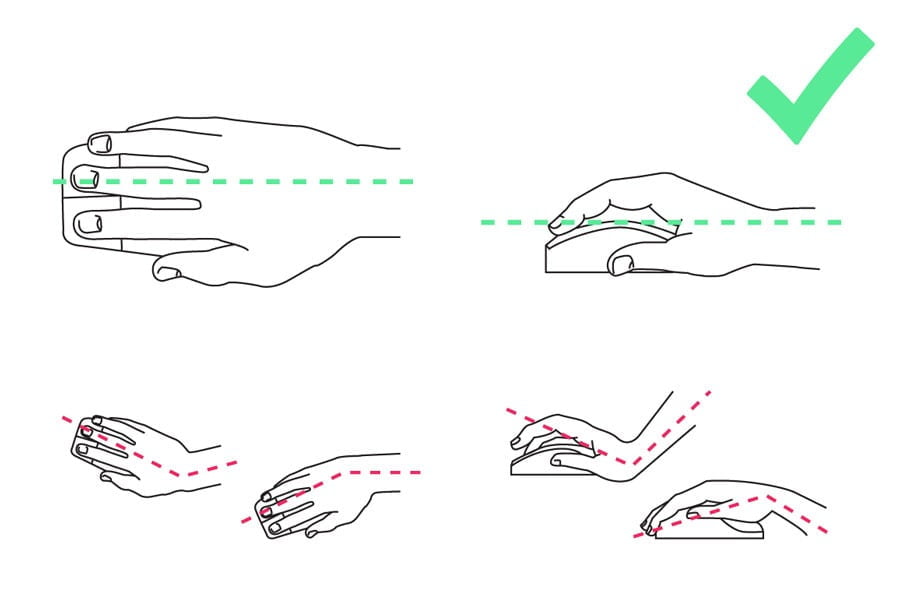

Your primary monitor (the one you use most frequently), should be centered directly in front of you, and the secondary monitor should be placed slightly off centre and at the same height and distance as the primary monitor. If both monitors are used equally, place them side by side at the same height with the inner edges touching.

Improving ergonomics in the workplace would not be complete without a discussion on laptops. Laptops were originally designed for short-term and mobile use but are now commonly used as a primary computer.

If you use a laptop continuously, you can reduce the stress in your neck and shoulders by:
Recognising the importance of ergonomics in the workplace is the first step in creating a beneficial environment for YOUR health and wellbeing.
Best ergonomic practices always begin with your chair followed by your desk. Your chair is the single most important piece of equipment in your office. Adjust it correctly!
For greater overall comfort, adjust the ambient temperature to about 250C. Lastly, to enhance the mood in your office, add some of your own stuff like photos, plants and music, as it creates a sense of identity!
Contact us for more information.

We are all different, so when you buy a new office chair, look for one that has all the adjustability features.

Ergonomic and orthopedic office chairs are very similar. What are the major differences and which is best?

One of the best ergonomic accessories you can get is a document holder.


