- Updated
Workplace disaster: understanding an ergonomic analysis
Mike Karle
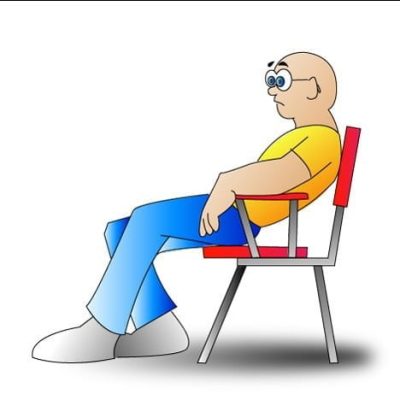
Workplace ergonomic analysis sounds like the sort of topics that inspire eye rolls from everyone in the room when the HR raises the issue during the monthly office meeting. But erudite industry jargon aside, it’s pretty important stuff.
Ergonomics in the office
Ergonomics in the office space boils down to how we are seated behind our desks and the manner in which we access the work tools in front of us, i.e. your computer and mouse, for instance.
Many of these issues seem banal, and they are, but overuse injuries like carpal tunnel syndrome – a modern affliction of the desk-bound masses – is at best annoying and at worst debilitating.
Select the correct office chair
You can have the best office chair in the business but a sloppy workstation configuration can undo all this body-supporting goodness. But it all starts with a comfy chair: an ergonomically adjustable one with lower-back support, the recommended five casters and comfortable cushioning. “Every person is built differently and has different needs and the ergonomic analysis recognises this,” explains Philip Wichmann, Director of ergonomic chair manufacturer Karo. “Therefore every chair has a different ergonomic design for various needs – it is all in the movement and adjustability of the chair,” he says.

For an office chair to be comfortable, it needs to be adjusted correctly. Only when a chair is set up ergonomically correctly will you be comfortable. Your back will thank you !
Setting up your workstation
The next item to consider is the ever-important workstation, also known as your desk. Atop your work surface usually sits a computer along with other tools of the trade.
The Ergonomic guide to computer based workstations by the Department of Justice and Attorney-General in Queensland, Australia, explains that a workstation should have a smooth and level surface for a keyboard and mouse, and space to position all your things so as not compromise your vision. Crucial to the success of any desk worth its timber is enough space beneath to stretch the old weary legs. This is especially so if you’re desk-bound for most of the day. However, sitting all day is not good for you in any case. Consider this video guide of exercises and stretches for office workers.

A desk can be also be an enabler for bad habits like resting your arms on the desktop while typing and using your mouse, which in the long run can lead to all kinds of overuse injuries. This is one of the main reasons that raised arm rests on ergonomically viable chairs were put in place.
Use a document holder

The microdesk is a clear, adjustable, dual purpose writing platform and document holder which stands propped up on four legs in front of you on the desk. It’s the ideal accessory for computer operators, as the paperwork is placed in front of you for you to easily read, write and type without strain.
A microdesk can help address many of the ergonomic issues posed by you sitting behind your too-large desk – let’s not place all the blame on a piece of timber…
It’s critical to arrange your workstation for maximum comfort while working. The screen on the desk, for instance, should be positioned at eye level about an arm’s length from your body. The keyboard should be smack in front of you to avoid straining of your neck or body to see what’s going on as you’re typing, and if you’re using a mouse, keep it as close as possible to the computer and check that the little critter sits snug in your palm so as not to put undue stress or pressure on your wrist..
Another way to essentially ease the flow of your work day is to organise work materials and accessories into work zones. One zone for things you constantly use throughout the day, the primary work zone, and the other zone with stuff you only reach for every so often, the secondary work zone. It create more working space and reduce the distance and frequency of reaches.
Workstation setup when using a notebook


Laptops are ergonomic enemy numero uno, as anyone that owns one will attest. You usually end up in positions that would impress a contortionist with the laptop precariously balanced on your knee, and doing work in this manner. The way to stop this from happening is to use separate components. Use external monitors, keyboard and mouse, essentially rendering it no longer a laptop.
But the very least you can do is to sit down at a comfortable table and chair while using it.
An ergonomic analysis creates efficiency of movement around the workplace. Efficiency begets happy and healthy employees begets productivity.
Always start with an Ergonomic Analysis of your Workplace
Our Ergonomic Risk Assessment Facilitators can assist you with the correct work place setup
Buy your ergonomic office chair from KaroContact Karo for an ergonomic assessmentRECENT ARTICLES
Select the correct chair you need in your job
Having the correct chair can have a major impact on...
Read MoreOffice Ergonomics: Why it should be a part of the OHSA in SA!
Sitting is not naturally human, but being forced to sit uncomfortably...
Read MoreWork ergonomics – how to make your work area healthy, comfortable and productive
Ergonomics and human factors at work is the science of...
Read More
