- Updated
Work ergonomics – how to make your work area healthy, comfortable and productive
Ronel Hendry

Ergonomics and human factors at work is the science of arranging work spaces so that they suit the people who use them. Here are some expert tips to help you use work ergonomics to create a healthy, comfortable and productive working environment.
You’ve probably heard the word “ergonomics” bandied about the office, but what does it actually mean? Australian ergonomics specialist, Dohrmann Consulting, explains: “Ergonomics aims to create safe, comfortable and productive work spaces by bringing human factors and limitations into the design of a work space, including the individual’s body size, strength, skill, speed, sensory abilities (vision, hearing), and even attitudes.”
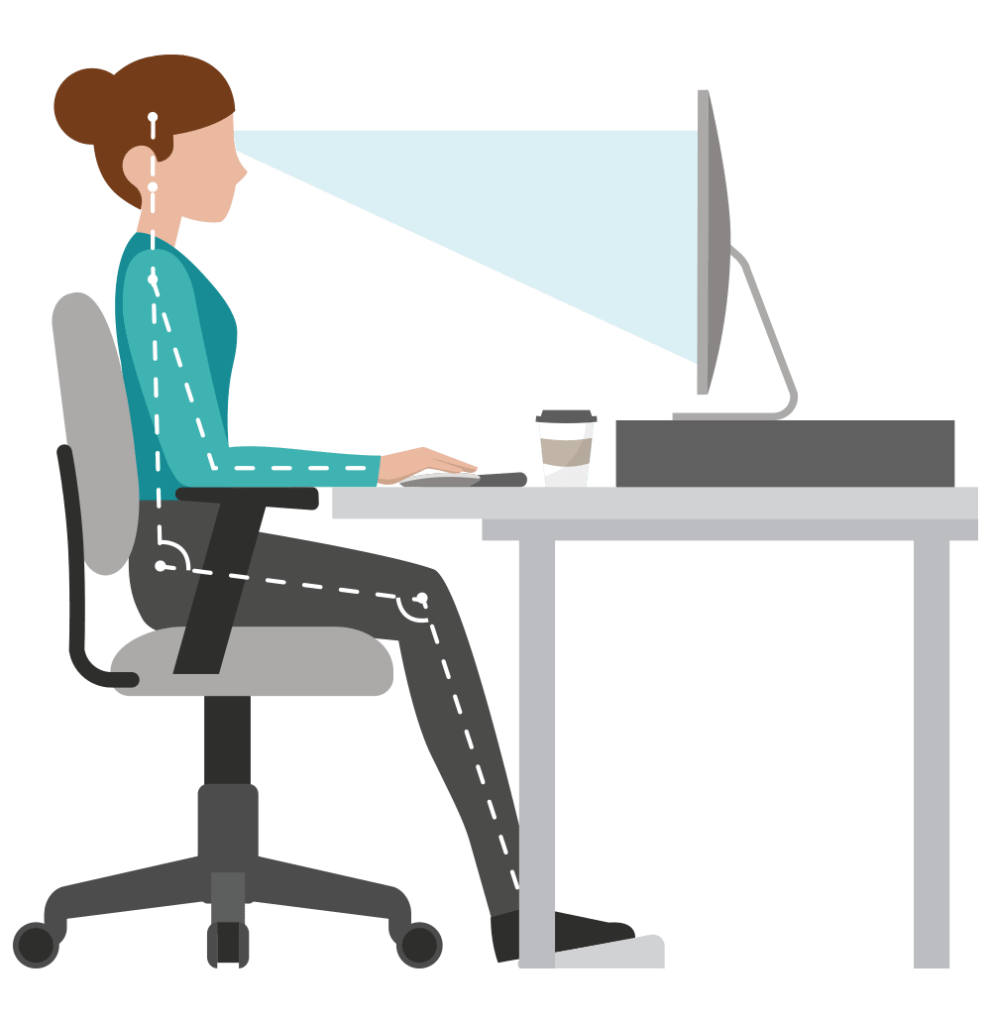
This translates into creating a work space that suits your unique body type and measurements. Studies show that a poorly designed work space drastically increases your risk of developing musculoskeletal complications that affect your quality of life. Your work space should therefore be comfortable to avoid developing aches and pains that impact both your health and productivity.
Is your work space ergonomics working for you?
If you’re suffering with any of the following symptoms, your work space could use an ergonomic overhaul.
- You constantly feel uncomfortable: you change position and fidget regularly throughout the day.
- You’re experiencing chronic pain: if you seem to be developing permanent back, neck, shoulder or wrist pains, examine your work space. These symptoms are often linked to tension headaches and other health problems, so don’t ignore any type of frequent or chronic pain.
- Your pains are not as prominent at home: be aware of when you feel the most pain. If you find that your backache subsides over a long weekend, this is a sign that your work space may be causing strain.


Chronic pain may be caused by poor work space ergonomics
6 tips to improve work ergonomics
1. Mind your monitor and eyes
Did you know that looking up or down at your screen puts unnecessary strain on your neck? This leaves it vulnerable to injuries and headaches.
Your eyes should be level with the top of your computer screen. It’s also important to ensure that your eyes look directly at the screen area where you focus the most. If your computer and eyes aren’t at the same level, stack books under your monitor to raise your screen to the perfect position. Additionally, if you happen to be a multi-monitor worker, make sure you apply this tip to every monitor you use. The last thing you want is an injury from looking sideways all day.
2. Organise your desk logically
An important aspect of work ergonomics, is to make sure that everything you use regularly (like your phone, stationery and so on) are within arm’s reach. When you stretch over your desk, you force your body to overwork, causing strain and discomfort.
3. Rest your arms comfortably on your desk
To help you avoid shoulder injuries and upper back pain, keep your arms comfortably in a neutral resting position. To do this, we recommend getting a chair with armrests to help support your arms.
4. Make sure your legs and feet are comfortable
Crossing your legs all day or putting unnecessary stress on your feet, restricts your blood flow. As difficult as this can be (we know how busy you get!), try to be mindful of ergonomics and your posture and body position while you’re at work.
Ask yourself the following questions to keep your posture in check:
- Am I experiencing any pain or numbness in my lower back or legs?
- Is my posture affecting my energy levels and productivity?
Read our article on Best Practices for Ergonomics in the Workplace to help you include human factors in your work space setup.
5. Take regular breaks
Sitting for long periods of time causes your muscles to become inactive – even when your posture is perfect. Don’t forget to stretch your legs. Taking a five minute walk around your office every 40 minutes or so will help prevent the pains caused by a sedentary lifestyle. The ultimate ‘how to’ video guide of exercises and stretches for office workers.
6. Make sure you have a chair that complies with workplace ergonomics
According to NBC News, the standard desktop was designed to support a 6’4” male. “What this causes is a situation where people sit unexpectedly high in their chair to reach the keyboard and mouse and this creates a host of potential health risks.” What is the correct height for your office chair, desk and monitor?
A well designed office chair should allow you to easily adjust the height of your chair to suit your workstation. If you find that you’re sitting too high (or too low) simply find the control lever, and adjust the height of your chair so that your arms (as mentioned above) are able to rest comfortably. How to adjust your chair to prevent back pain.
Conclusion
Yes….posture matters!
Making small changes to your posture and preventing bad sitting habits such as slouching, not having your monitor at eye level and crossing your legs all day, can greatly improve your productivity and general wellbeing.
I urge you to try slowly incorporating these changes into your routine and to adjust your body to a healthier posture. Over time, sitting properly won’t feel awkward at all – your body will thank you for it….I promise!
RECENT ARTICLES
Select the correct chair you need in your job
Having the correct chair can have a major impact on...
Read MoreOffice Ergonomics: Why it should be a part of the OHSA in SA!
Sitting is not naturally human, but being forced to sit uncomfortably...
Read MoreWork ergonomics – how to make your work area healthy, comfortable and productive
Ergonomics and human factors at work is the science of...
Read More
